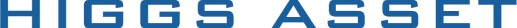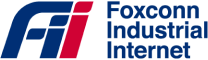
High-performance Distributed Time Series Database
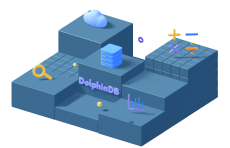
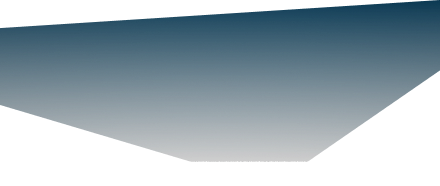
Unparalleled Performance
Faster than traditional databases by 100x or more; Millisecond response time for queries on petabytes of data.Transactional Support
As one of the few ACID-compliant time series databases, DolphinDB ensures strong data consistency.Native Distributed System
Native support for horizontal scaling, load-balancing, and fault tolerance.High Availability
High-availability solutions for data nodes, controller, streaming, and API clients to ensure uninterrupted services.
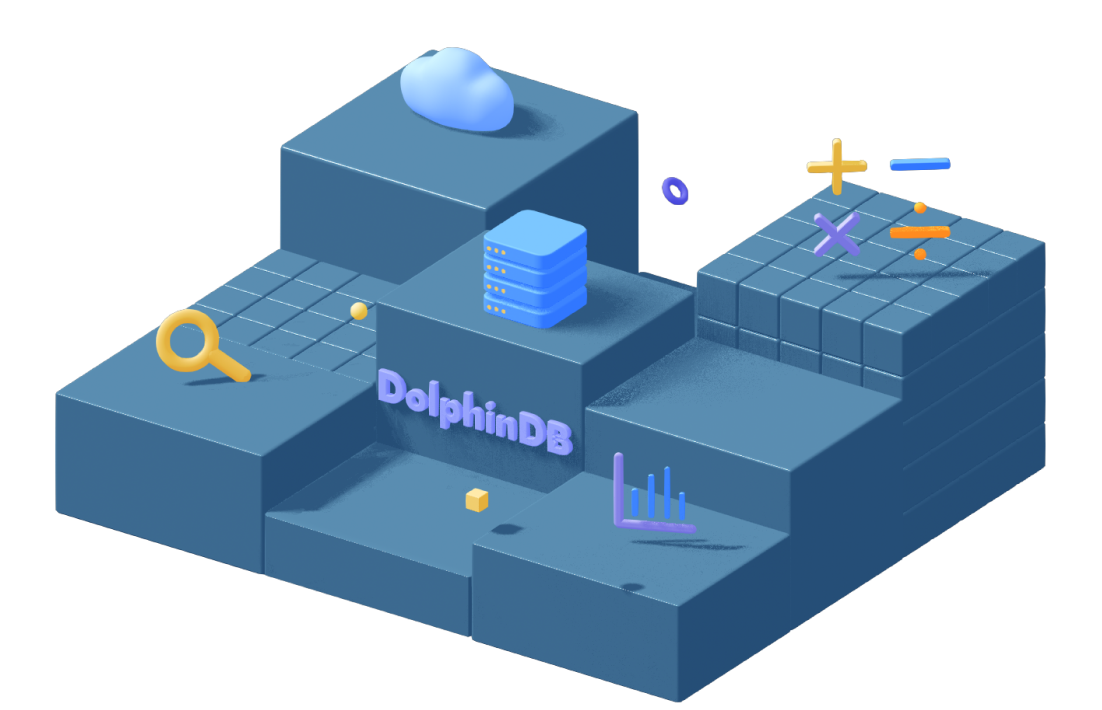
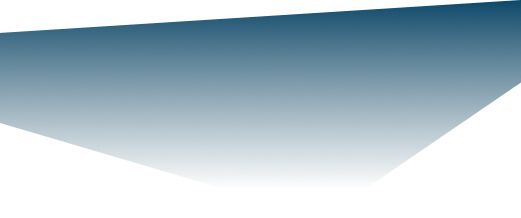
Full-Featured, High-Performance Compute Engine for Batch Processing
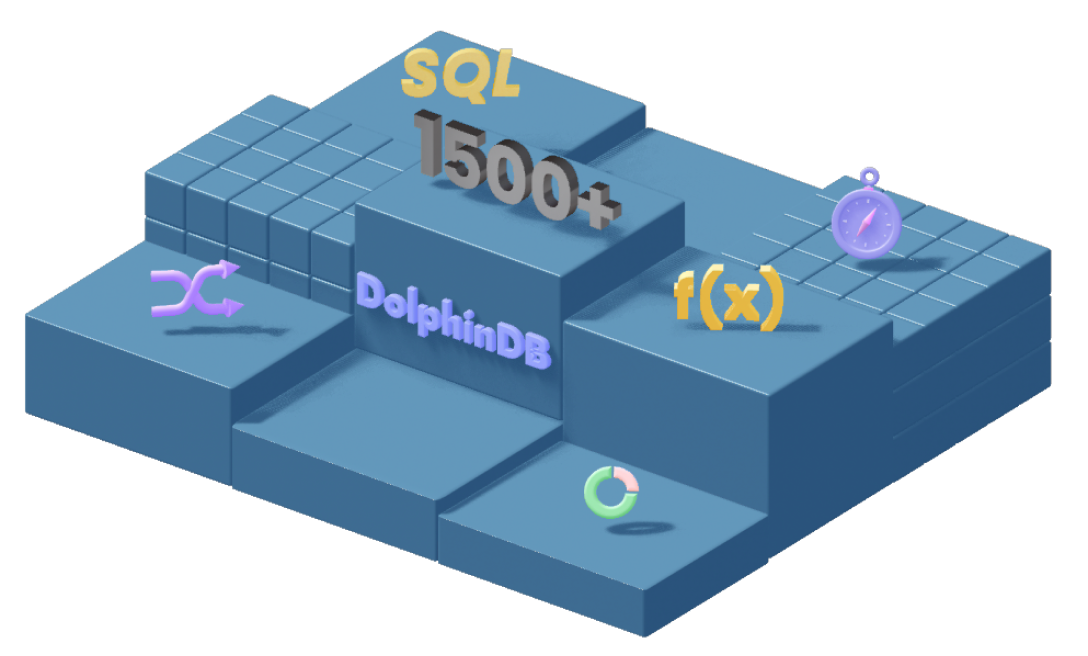
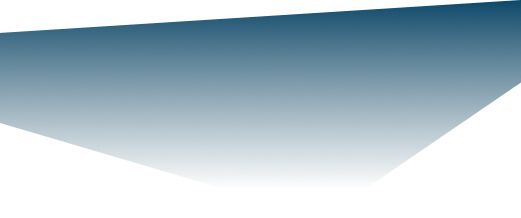

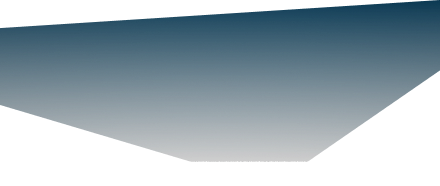
High-Performance Computing
Faster than traditional solutions by 10-100x or more with streamlined in-database analytics and optimized built-in functions.Extensive Function Library
Offer 1500+ built-in functions to handle complex analytical tasks.Multi-Paradigm Programming
Enable rapid development with various programming paradigms: imperative, vectorized, functional, SQL, and more.ANSI SQL Compatible
Compatible with ANSI SQL. Offer new SQL clauses for generation of pivot tables, calculation within groups, and more.
Low-Latency, Developer-Friendly Streaming Platform

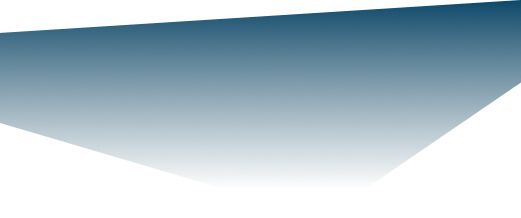

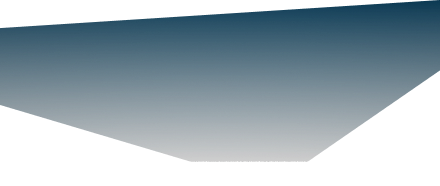
Unified Batch and Stream Processing
Both batch and stream processing can use the same metric expression, significantly reducing the development costs.Streaming Engines
Over 10 out-of-the-box streaming engines for real-time processing, which can also be pipelined for computing tasks with complex logic.Ultra-Low Latency
Blazingly fast in stream processing with incremental computing, parallel computing, and JIT compilation.High Availability in Streaming
Advanced high availability based on the Raft consensus protocol to ensure uninterrupted streaming services.
Community
News and Events
- 2023.10.24Live | Modern Databases For Finance2023.10.24
- 2023.10.22DolphinDB Builds a High-Performance Time Series Data Analytics Platform with Altair® Panopticon™2023.10.22
- 2023.10.19DolphinDB Joins NVIDIA Inception Program2023.10.19
- 2023.10.02DolphinDB is Now Available on Amazon Web Services (AWS) Marketplace2023.10.02
- 2023.09.04DolphinDB Collaborates with Intercontinental Exchange Group (ICE) to Jointly Create a New Approach to Managing and Analyzing Cross-Asset Global Market Data2023.09.04